Add or Adjust the Project Start Date
The Project Start Date acts as an anchor for forecast and cost start dates. When you shift the Project Start Date, the forecast, capital, and operating cost start dates move the same relative amount.
You can adjust the Project Start date on Predictions | Declines or the Timeline tab.
Adjust the Project Start date on Predictions | Declines
On Predictions | Declines, click  to access the Project Start date or add it to the fields above the decline parameters for easy access (see Customize Predictions | Declines Fields).
to access the Project Start date or add it to the fields above the decline parameters for easy access (see Customize Predictions | Declines Fields).
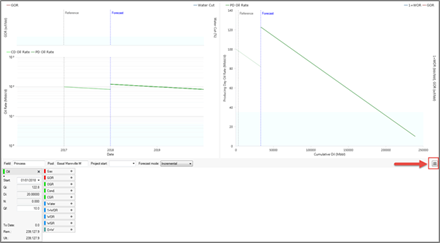
Adjust the Project Start Date on the Timeline Tab
The Timeline tab is displayed in the Using the Data View. It is also displayed in Entity View when you are viewing Schedules (in the Entity Types list above the hierarchy).
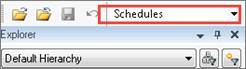
To adjust the Project Start date, drag the schedule icon ( ) along the timeline and click Save (top left, above the graph).
) along the timeline and click Save (top left, above the graph).
To adjust the Project Start date for several wells (when viewing a Schedule only), highlight the row numbers and then drag the schedule icon ( ) along the timeline. Click Save (top left, above the graph).
) along the timeline. Click Save (top left, above the graph).
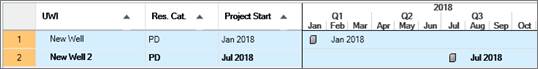
Two wells are selected by highlighting the row numbers. The dates of both wells can be adjusted together.
